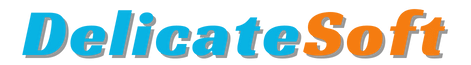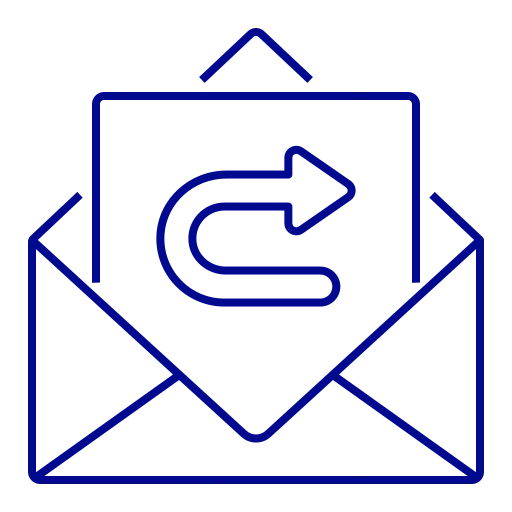Frequently Asked Questions about Cheque Printing Software
Here are frequently asked questions and answers about how a cheque printing software works.

What is FastCheque?
FastCheque is a cheque printing system which can be used to print cheques instead of writing cheques by hand. Printed cheques put positive impression on your supplier and banker. Also you can avoid certain mistakes like amount written in numbers and written in words might be different etc. It also records all transactions of issued cheques and offers various reports.
Can we Print on Normal cheque leafs or need pre-printed stationary?
Yes, It can print on your normal cheque leafs! You don’t need any special stationary. Just tear cheque leaf from cheque book, put into printer and click print.
Can FastCheque work on multiple computers together?
Yes! You can install FastCheque on multiple computers on the the same network (LAN). Software can share database on LAN in between multiple users and can save records in a common shared database and generate consolidated cheque reports.
Do you offer customer support for Cheque Printing Software?
We offer free customer support for software by Phone & Internet during work hours! Live Support tool is included in our software installation. If 1st level of support which is through phone does not resolve your issue, you can click on Support button in the software which opens Support Tool and shows ID & Password. Tell us your ID & Password which is randomly generated and we can help you the same time while sitting in our office and can help you.
Do we need any Special Printer or any printer can work?
Software supports the majority of common printers which can intake the cheque leaf! However, we do offer a free printer along with software.
How we can purchase and install the FastCheque?
Please get in-touch with us by email or a phone call on +971-4-4216577 and place order to our representative. On the same or next day, our technician can visit your office to deliver the package and can perform Installation & training for you.
How does Software licensing work?
The licensing of the software is per-computer. 1 license of the FastCheque allows you to install it on one computer at once. Licenses can be transferred to another computer as long as you uninstall the previous one. You may Re-install FastCheque on the same computer with the same license in case of system format etc. Please email or call us to transfer license from one computer to another one.
Can we print cheques in English and Arabic language both?
Yes, you can print cheques in English, Arabic, and French languages. While preparing cheque, you can select Arabic and software converts amount numbers to words in arabic language and you can type party name in arabic as well.
Contact Us
Call our software expert to discuss your requirements.
Email
info@delicatesoft.com
Call Us
+971 4 4216577
+971 52 9957352
Address
299275, Dubai, UAE
Submit Your Inquiry
Let our experts contact you!