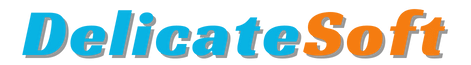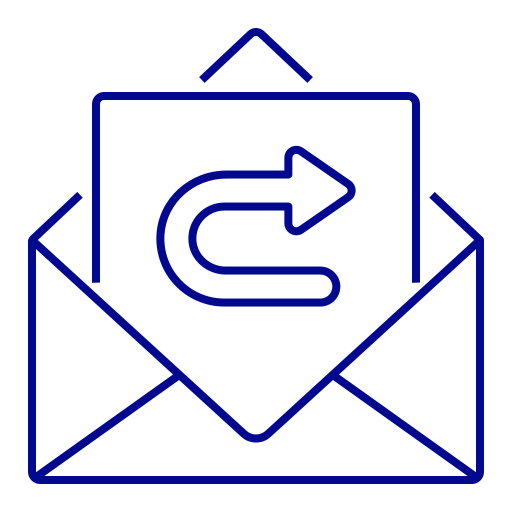Avoid mistakes while using Cheque Printing Software
Using cheque printing software can streamline financial transactions and reduce errors, but there are some common mistakes to avoid to ensure accuracy and efficiency while using the chequq printing software: :
1. Inaccurate Data Entry:
Ensure that all necessary information, such as payee name, chqeue amount, and cheque date, is entered accurately. Always review and validate the data before initiating the cheque printing process. A small mistake can lead to wasting a cheque leaf.
2. Incorrect Formatting and Design:
Eventhough, a cheque printing software is preloaded with all bank's cheque designs, it is a good practive to ensure that the cheque design in the software is accurate as per your cheque book. Cheque printing software allows customization and adjust the cheque design as per your cheque book. Inappropriate printed cheque can result in cheque rejection or delays during the clearing process.
3. Verify Information:
Always double-check the entered data before printing the cheque. Verify the payee name, amount (both in words and figures), and other details to prevent cheque errors.
4. Never Miss to Update Cheque Software:
Frequently update your cheque printing software to ensure it has the latest security patches and new features. Ignoring updates can leave your system vulnerable to security breaches. Delicate Software keeps releasing new cheque printing software features for their customers.
5. Failure to Reconcile Cheque Transactions:
Reconcile cheque transactions regularly with your accounting records to identify discrepancies and prevent fraud or errors from going unnoticed. The cheque printing software offers cheque reports between given dates and you can export those cheque reports to excel or pdf format.
6. Lack of Training:
Ensure that employees who handle cheque printing software receive adequate training on how to use the software properly. This can help prevent mistakes and improve overall efficiency. Professional software companies offer cheque printing software training videos to let you understand everything about the software.
7. Bad Backup Practices:
Implement an easy backup policy to prevent data loss in case of system failure or deletion by the user. Regularly backup cheque printing data to secure locations.
By avoiding these common mistakes and implementing best practices, you can make the most of your cheque printing software while minimizing errors and risks.
Read more about Cheque Printing Software for UAE.
Contact Us
info@delicatesoft.com
+971 4 4216577
+971 52 9957352
299275, Dubai, UAE
Submit Your Inquiry
Let our experts contact you!